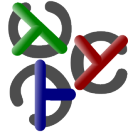Table of Contents
KiCS
KiCS is a Curry implementation that compiles Curry programs to Haskell programs. Note that KiCS no longer maintained and has been replaced by the more advanced compiler KiCS2 which uses a different compilation scheme. Nevetheless, you find below some hints to install and use an old version of KiCS.
The KiCS User Manual (also included in the distribution)
Installation
To install KiCS on your system, follow this procedure:
Step 1:
Make sure that you have a fairly new and functional version of the Glasgow Haskell Compiler (GHC>=6.8.2) installed. To check your installation, type:
$ ghc --version
and you should get something like:
The Glorious Glasgow Haskell Compilation System, version 6.8.2
Step 2:
The KiCS system is divided in two parts: a frontend and a backend.
The Curry frontend lives on hackage. Therefore, the only thing you have to do to install it is:
$ cabal install curry-frontend
Make sure that the cabal directory for binaries is in your path, e.g., by
$ export PATH=~/.cabal/bin:$PATH
Note that you need to set the path for the installation process only. Test that you can access cymake now, e.g. by:
$ which cymake /home/my_name/.cabal/bin/cymake
Instead of setting the path you can also change the information in the
Makefile. You can change one or both of the two lines
GHCBIN = $(shell which ghc) CYMAKEBIN = $(shell which cymake)
to
GHCBIN = path_to_ghc/bin CYMAKEBIN = path_to_cabal_bin
Step 3:
Now install the backend. Download the source tarball. Unpack and make it, e.g.:
$ gunzip kics_src.tgz $ tar xf kics_src.tar $ cd kics $ make
Step 4:
If you want to use the b.i.o. debugger you have to type additionally:
make bio