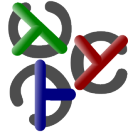Differences
This shows you the differences between two versions of the page.
| Both sides previous revisionPrevious revision | Next revisionBoth sides next revision | ||
| tools:cpm [2017-02-06 14:29] – [Manual] mh | tools:cpm [2017-02-09 15:37] – [Installing the Curry Package Manager] mh | ||
|---|---|---|---|
| Line 24: | Line 24: | ||
| The installation assumes that one of the Curry systems PAKCS or KiCS2 | The installation assumes that one of the Curry systems PAKCS or KiCS2 | ||
| - | in installed and the executables '' | + | in installed and the executable'' |
| - | If '' | + | Furthermore, |
| - | of the variable | + | set to the root directory of your Curry system (or you can |
| - | Otherwise, | + | also modify |
| + | before executing | ||
| + | Then perform the following steps to install CPM: | ||
| - | 1> git clone https:// | + | 1> export CURRYROOT=/ |
| - | | + | 2> git clone https:// |
| - | | + | |
| + | | ||
| If this was successful, the binary '' | If this was successful, the binary '' | ||
| - | directory '' | + | directory '' |
| in your path or create a symbolic link from some path directory | in your path or create a symbolic link from some path directory | ||
| to this binary. | to this binary. | ||