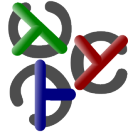Differences
This shows you the differences between two versions of the page.
| Next revision | Previous revisionNext revisionBoth sides next revision | ||
| tools:cpm [2017-02-01 13:21] – created mh | tools:cpm [2017-04-25 15:22] – [Overview] mh | ||
|---|---|---|---|
| Line 2: | Line 2: | ||
| ===== Overview ===== | ===== Overview ===== | ||
| + | |||
| + | The Curry Package Manager (CPM) is a tool to distribute and | ||
| + | install Curry libraries and applications and manage version dependencies | ||
| + | between them. | ||
| + | These libraries are organized in packages. | ||
| + | There is a central index of all these packages which can | ||
| + | easily be downloaded by CPM. | ||
| + | The individual packages are currently not stored in a central | ||
| + | server but their source can be anywhere. | ||
| + | CPM organizes the automatic access to appropriate versions | ||
| + | of these packages so that a user does not need to know | ||
| + | about these details. | ||
| + | |||
| + | CPM also supports //semantic versioning//, | ||
| + | whether a new minor version of a package is consistent | ||
| + | (w.r.t. its API and behavior) with a previous version of | ||
| + | the same package. | ||
| + | |||
| + | The [[http:// | ||
| + | can immediately be downloaded or installed when CPM is installed (see below). | ||
| + | Using CPM, one can also obtain more detailed information about | ||
| + | individual packages. | ||
| + | |||
| + | |||
| + | ===== Installing the Curry Package Manager ===== | ||
| + | |||
| + | CPM is already part of recent distributions of the Curry systems | ||
| + | PAKCS (Version 1.14.3 or higher) and KiCS2 (Version 0.5.2 or higher). | ||
| + | If you have some older version of PAKCS or KiCS2, you can also | ||
| + | install CPM from its public repository. | ||
| + | The installation requires that one of the Curry systems PAKCS or KiCS2 | ||
| + | is installed and the executables '' | ||
| + | (if '' | ||
| + | of your Curry system by modifying the definition of '' | ||
| + | in the '' | ||
| + | Then perform the following steps to install CPM: | ||
| + | |||
| + | 1> git clone https:// | ||
| + | 2> cd cpm | ||
| + | 3> make | ||
| + | |||
| + | If this was successful, the binary '' | ||
| + | directory '' | ||
| + | of tools distributed with packages. For convenient use, you should add the | ||
| + | directory '' | ||
| + | the binary '' | ||
| + | link from some path directory to this binary. | ||
| + | |||
| + | ===== Quick Start ===== | ||
| + | |||
| + | Now you can clone a copy of the central package index repository by | ||
| + | |||
| + | > cpm update | ||
| + | |||
| + | Afterwards, you can show a short list of all packages in this index by | ||
| + | |||
| + | > cpm list | ||
| + | |||
| + | The command | ||
| + | |||
| + | > cpm info PACKAGE | ||
| + | |||
| + | can be used to show more information about a package. | ||
| + | |||
| + | In order to use a package in your Curry program which you intend | ||
| + | to develop, you have to start a new project. | ||
| + | Note that your project can also contribute to the Curry packages. | ||
| + | Therefore, to initialize it and use other packages, you need | ||
| + | a package description file in some project directory. | ||
| + | All this can be created by the command '' | ||
| + | |||
| + | > cpm new myproject | ||
| + | |||
| + | This command creates a new project directory '' | ||
| + | containing an initial package description file '' | ||
| + | and a subdirectory '' | ||
| + | If you need some other package for your project, | ||
| + | add it as a dependency in '' | ||
| + | Then run | ||
| + | |||
| + | > cpm install | ||
| + | |||
| + | to install all dependencies of the current package. | ||
| + | Afterwards, start your interactive Curry environment by | ||
| + | |||
| + | > cpm curry | ||
| + | |||
| + | and you will be able to load the modules of the current package | ||
| + | as well as all dependent packages. | ||
| + | In particular, the source directory '' | ||
| + | so that you can directly load any program you have stored | ||
| + | in this directory. | ||
| + | |||
| + | ===== Manual and Further Documentation ===== | ||
| + | |||
| + | For further information, | ||
| + | |||
| + | A detailed description about CPM and its implementation can be found | ||
| + | in the following thesis: | ||
| + | |||
| + | [[https:// | ||
| + | ===== Uploading and Publishing Packages ===== | ||
| + | |||
| + | Currently, there is no support for automatically uploading | ||
| + | and publishing new packages. | ||
| + | However, if you have developed some package that might be of | ||
| + | interest to other Curry users, please send the package | ||
| + | as a zip file, or just the package description file | ||
| + | '' | ||
| + | available git archive) to | ||
| + | |||
| + | packages (AT) curry-language.org | ||
| + | |||
| + | in order to make it publicly available. | ||
| + | |||